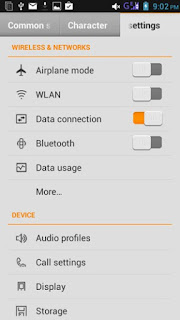DOWNLOAD HERE
HI MY ALL GSM FRIEND WELCOME FOR VISIT THIS BLOG
This blog Have all brand phone official firmware
You can download all lattest file and all version
You can flash without box easy here have all mobile flash tool unlock tool
samsung country lock remove tool no need box only tool
samsung all model frp remove adb combination flash file
qmobile flash firmware here have available download from this blog
now you can download here lenovo mobile all model flash file
how to flsash mtk cpu phone easy guide
1)first u open sp tool after this file unzip
2)2nd time select your phone flash file
3)now you click sp tool download option
4)then you now connect phone usb
5)now inseert battery and when conect phone and flash you show yellow signal flashing
6)now your phone flash succsess show ok pic
tnx manny for visit this blog
facebook=gsm.kabir56